Frequently Asked Questions
What sort of computer should I buy?
We get asked this a lot. With Apple Macs there is not a huge variance on specs. For example, most any Apple Mac made in the last three to five years has SSD or M.2 NVMe storage (actually it's not M.2 NVMe but something very similar) instead of a traditional and very antiquated HDD drive.
With Windows PCs, we still see an awful lot of retailers selling new computers with HDD's in them, which is actually kind of annoying to us because people will get a new computer and within a month, if not immediately, they realize how slow Windows 10 runs on an HDD drive.
We strongly advise against purchasing any new workstation based computer with HDD drives in them. Not as the primary storage and not as a secondary storage.
No hybrid SSD/HDD either. The cost of SSDs have dropped enough in the past couple of years that there simply is no excuse for having a brand new PC with such an antiquated form of storage technology.
So our foremost recommendation is get a computer that comes with SSD or M2.NvMe storage.
SSDs have a somewhat lower impact on total price than the M.2 NVMe storage. The primary differences between these two technologies is that an SSD usually comes in the form factor of a laptop 2.5" drive and connects via SATA cables while the M.2 NVMe is actually a chip or several chips on an I/O card similar to a stick of RAM but with connectors on one of the short ends. The M.2 NVMe is slightly faster than the SSD too as it plugs straight into a dedicated M.2 NVMe slot on motherboards that come equipped with this.
Pictured below is a Samsung SSD drive revealing what it looks like inside the drive and an M.2 NVMe drive.


HDDs use three spinning platters and are magnetically based storage. They are much much slower because they have moving parts. They produce excess heat, they tend to easily get damaged from impact shock making them very bad for laptops and they have an average life span of 3 to 5 years before a failure occurs.
In contrast, an SSD has no moving parts. Uses far less energy and no where near the failure rate. In face, we have never seen an SSD fail and lose data to date. What happens is that they reach there maximum write threshold, measured in TeraBytes Written (TBW). This means the drive becomes read only. In the case of Windows, this means that you will start getting freeze ups because Windows requires write access to it's primary OS drive in order to function correctly. However, we can easily pull data off of an SSD that has reached its TBW threshold. With the example of a 500GB Samsung 860 EVO SSD you would need to write 500GB of data to it every 24 hours for about 2 years to reach its TBW threshold. Based upon average writes that equates to almost 10 years of usage, though most SSD drives are warranted for 5 years. See what an HDD looks like below. The one below is a desktop 3.5" HDD vs a 2.5" laptop HDD
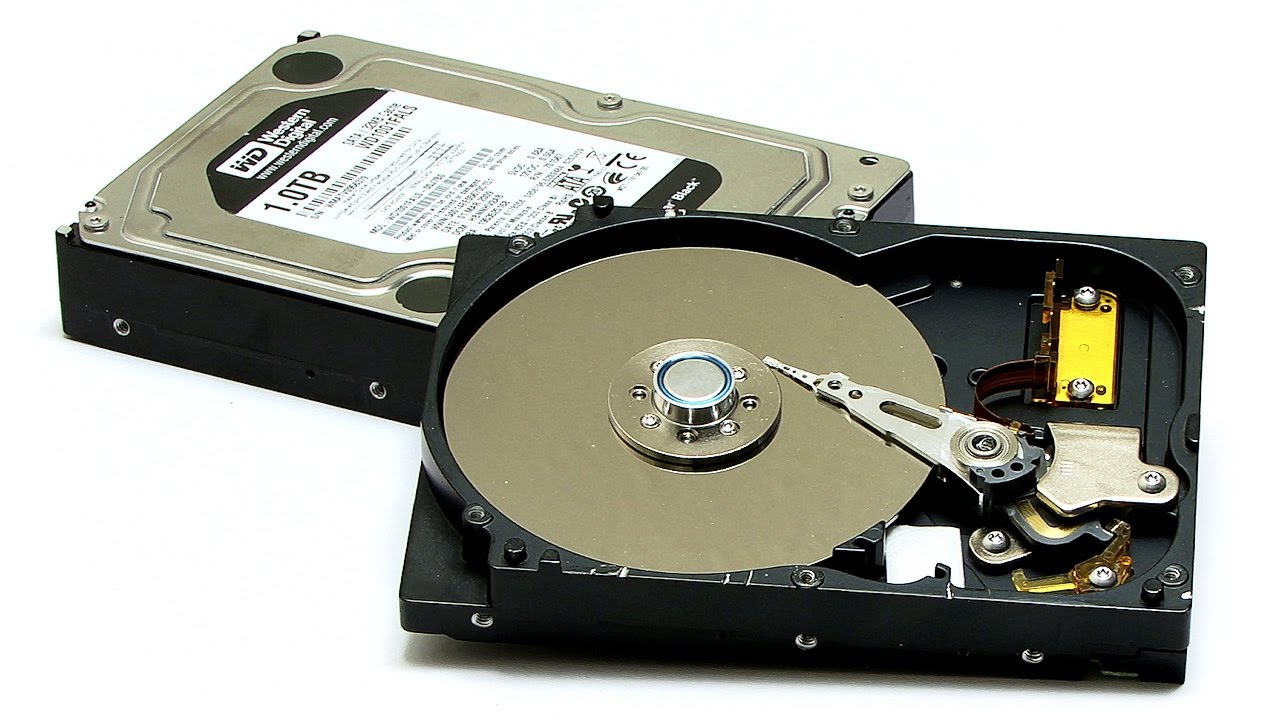
Anyhow, storage tech has a LOT to do with performance on any device.
The other huge factor for performance is your CPU or processor.
Often times you will hear CPU brands like Intel and AMD. AMD is very popular with gamers due to their cheaper cost than Intel and their ability to be overclocked to higher frequencies and remain stable vs their Intel counterparts.
If you are shopping around for a gaming system or a CAD workstation, then an AMD CPU and an Nvidia Graphics GPU is probably what your looking for.
If high performance graphics isn't a requirement, then any embedded graphics adapter will work such as the Intel graphics adapter which is most common.
For Intel processors you need to look at the model of the chip to determine how good it is.
i3, i5, i7 these are completely meaningless by themselves, but the numbers that follow are far mor significant.
You want as new of a generation of processor as you can fit into your budget (most bang for your buck).
an Intel i5-4570 CPU for example, is a 4th generation Intel processor. These are about as old of a generation of CPU as anyone has any business buying these days.
As you might have figured out, that first digit or two after the dash is the generation number. an I7-10750 is, yes, you guessed it, a 10th gen processor.
Now you know how to tell what generation an Intel CPU is and the difference between an Intel i5-4750 and an Intel i5-8265. The 8th gen is far newer than the 4th gen one.
As far as Ghz go, the higher the better but 2.5Ghz and faster is fine for most things with 3Ghz and higher being recommended for gaming and anything else processor/graphics intensive.
As far as brands go, we recommend HP, Dell, Lenovo and ASUS not in any particular order. They are all usually great systems so long as they meet the above mentioned recommendations.
Fast Assist is not really in the retail business when it comes to computers. We do quotes for and sell servers and custom systems and some business systems for customers where we quote and order for our customers, but we do not keep retail stock with the intention of doing retail computer sales. We do keep some parts in stock such as SSD drives due to the high failure rate of HDDs and many HDD based computers still being in the field. Our primary field of business is the management and securing of IT infrastructure and endpoints.
You can check in with us anytime though for consultation advice or to have us quote you a system though that adequately meets your needs.
With Windows PCs, we still see an awful lot of retailers selling new computers with HDD's in them, which is actually kind of annoying to us because people will get a new computer and within a month, if not immediately, they realize how slow Windows 10 runs on an HDD drive.
We strongly advise against purchasing any new workstation based computer with HDD drives in them. Not as the primary storage and not as a secondary storage.
No hybrid SSD/HDD either. The cost of SSDs have dropped enough in the past couple of years that there simply is no excuse for having a brand new PC with such an antiquated form of storage technology.
So our foremost recommendation is get a computer that comes with SSD or M2.NvMe storage.
SSDs have a somewhat lower impact on total price than the M.2 NVMe storage. The primary differences between these two technologies is that an SSD usually comes in the form factor of a laptop 2.5" drive and connects via SATA cables while the M.2 NVMe is actually a chip or several chips on an I/O card similar to a stick of RAM but with connectors on one of the short ends. The M.2 NVMe is slightly faster than the SSD too as it plugs straight into a dedicated M.2 NVMe slot on motherboards that come equipped with this.
Pictured below is a Samsung SSD drive revealing what it looks like inside the drive and an M.2 NVMe drive.
HDDs use three spinning platters and are magnetically based storage. They are much much slower because they have moving parts. They produce excess heat, they tend to easily get damaged from impact shock making them very bad for laptops and they have an average life span of 3 to 5 years before a failure occurs.
In contrast, an SSD has no moving parts. Uses far less energy and no where near the failure rate. In face, we have never seen an SSD fail and lose data to date. What happens is that they reach there maximum write threshold, measured in TeraBytes Written (TBW). This means the drive becomes read only. In the case of Windows, this means that you will start getting freeze ups because Windows requires write access to it's primary OS drive in order to function correctly. However, we can easily pull data off of an SSD that has reached its TBW threshold. With the example of a 500GB Samsung 860 EVO SSD you would need to write 500GB of data to it every 24 hours for about 2 years to reach its TBW threshold. Based upon average writes that equates to almost 10 years of usage, though most SSD drives are warranted for 5 years. See what an HDD looks like below. The one below is a desktop 3.5" HDD vs a 2.5" laptop HDD
Anyhow, storage tech has a LOT to do with performance on any device.
The other huge factor for performance is your CPU or processor.
Often times you will hear CPU brands like Intel and AMD. AMD is very popular with gamers due to their cheaper cost than Intel and their ability to be overclocked to higher frequencies and remain stable vs their Intel counterparts.
If you are shopping around for a gaming system or a CAD workstation, then an AMD CPU and an Nvidia Graphics GPU is probably what your looking for.
If high performance graphics isn't a requirement, then any embedded graphics adapter will work such as the Intel graphics adapter which is most common.
For Intel processors you need to look at the model of the chip to determine how good it is.
i3, i5, i7 these are completely meaningless by themselves, but the numbers that follow are far mor significant.
You want as new of a generation of processor as you can fit into your budget (most bang for your buck).
an Intel i5-4570 CPU for example, is a 4th generation Intel processor. These are about as old of a generation of CPU as anyone has any business buying these days.
As you might have figured out, that first digit or two after the dash is the generation number. an I7-10750 is, yes, you guessed it, a 10th gen processor.
Now you know how to tell what generation an Intel CPU is and the difference between an Intel i5-4750 and an Intel i5-8265. The 8th gen is far newer than the 4th gen one.
As far as Ghz go, the higher the better but 2.5Ghz and faster is fine for most things with 3Ghz and higher being recommended for gaming and anything else processor/graphics intensive.
As far as brands go, we recommend HP, Dell, Lenovo and ASUS not in any particular order. They are all usually great systems so long as they meet the above mentioned recommendations.
Fast Assist is not really in the retail business when it comes to computers. We do quotes for and sell servers and custom systems and some business systems for customers where we quote and order for our customers, but we do not keep retail stock with the intention of doing retail computer sales. We do keep some parts in stock such as SSD drives due to the high failure rate of HDDs and many HDD based computers still being in the field. Our primary field of business is the management and securing of IT infrastructure and endpoints.
You can check in with us anytime though for consultation advice or to have us quote you a system though that adequately meets your needs.
Last updated 07/30/2020 2:23 pm
Please Wait!
Please wait... it will take a second!