Frequently Asked Questions
Open a New Ticket in Fast Assist Service Desk
Open a New Ticket in Service Desk
There are multiple ways to create a ticket:
Create a ticket as a registered user
Choose the appropriate top level category for your ticket and we will worry about specifics when we process your ticket.
Enter a brief description in the Issue Summary field and enter more details of your request in the details box.
Attach any related screen shots if desired and click Create Ticket.
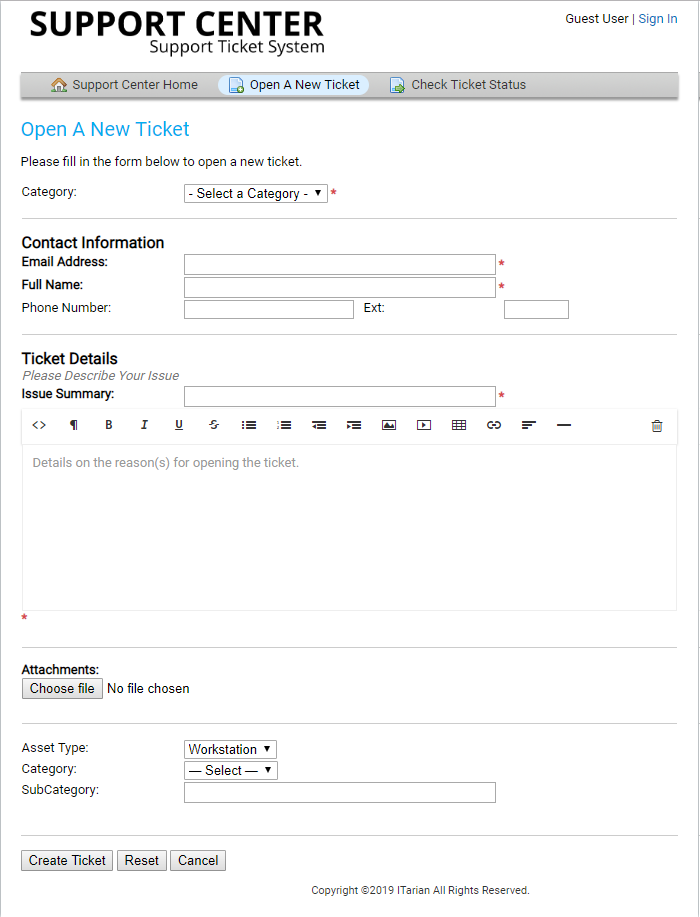
There are multiple ways to create a ticket:
- Use the web portal
- Send an email to support@fastassist.biz
- Use the Fast Assist Endpoint Manager Agent
- Over the phone to a staff member by calling 931-298-0555 or the dedicated support number displayed on your endpoint before login.
Create a ticket as a registered user
- Login to the Fast Assist IT Service Desk portal https://fastassist.servicedesk.comodo.com/.
- Go to the top right and click on sign in and enter your email address and password for your Service Desk account.
- If you do not have an account yet, you can create one.
- If you forgot your password, attempt to sign in with what you think your password is and when the login fails you will be given the Forgot Password option which will send you an email with a link to get in.
- You won't be able to reset your password, without your and will need to open another ticket to request a password reset of your Service Desk account.
- Click 'Open New Ticket' in the top-menu:
Choose the appropriate top level category for your ticket and we will worry about specifics when we process your ticket.
Enter a brief description in the Issue Summary field and enter more details of your request in the details box.
Attach any related screen shots if desired and click Create Ticket.
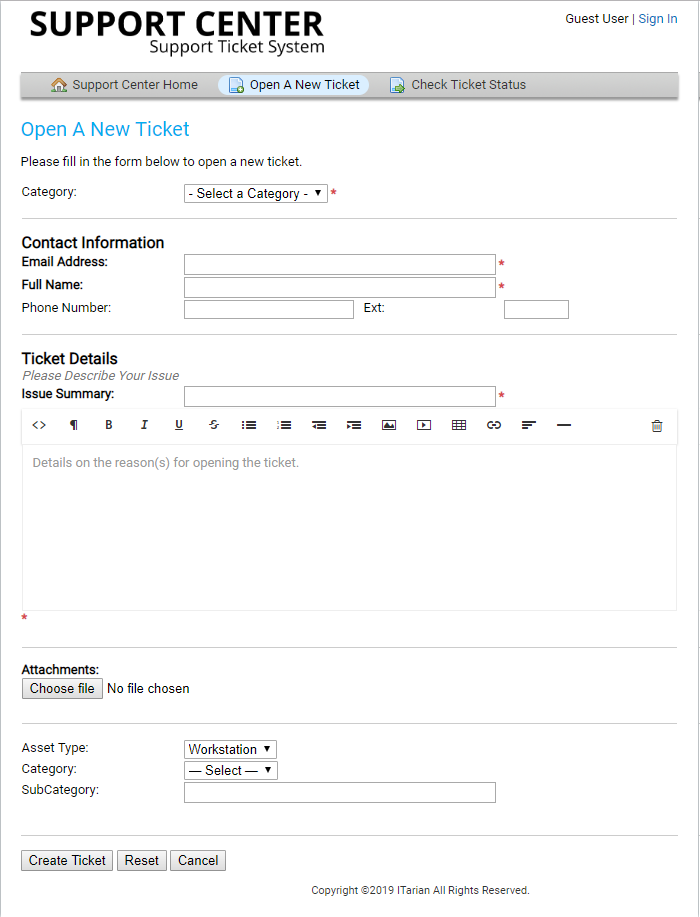
Last updated 07/27/2020 10:37 am
Please Wait!
Please wait... it will take a second!