Frequently Asked Questions
Register an Account
Register an Account
You need to sign-up for a Fast Assist Service Desk account in order to submit tickets. There are two ways to register an account:
Self Enrollment at the Web Portal
Sign-up for an account
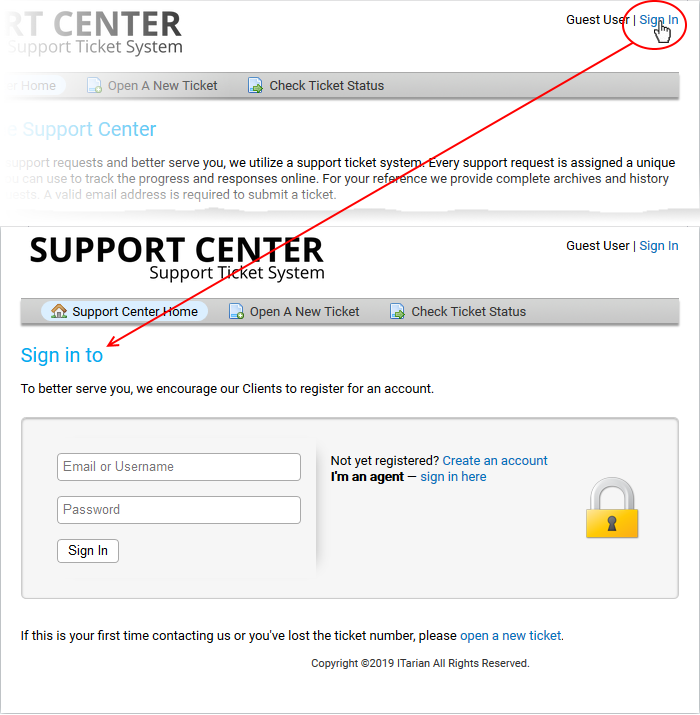

Your account will be registered and an email containing account activation link will be sent to your email address.
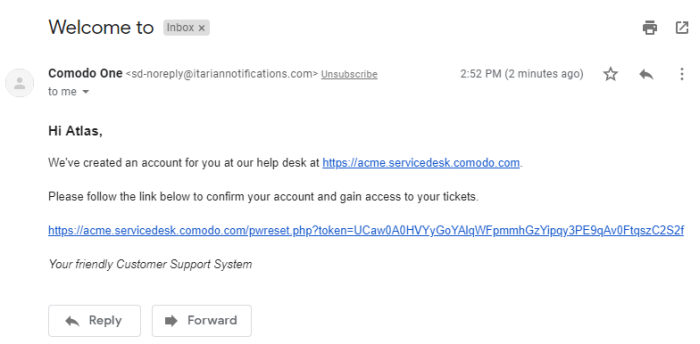
Enrollment by a Fast Assist Staff Member
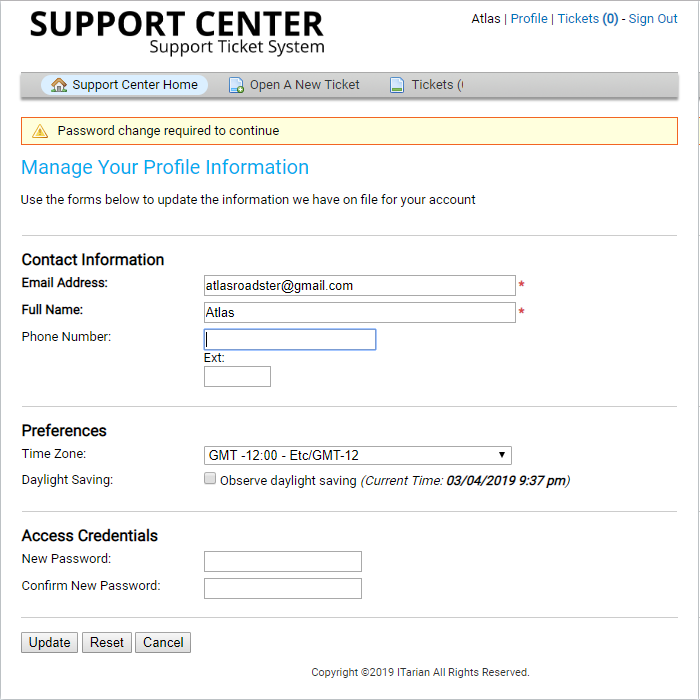
You need to sign-up for a Fast Assist Service Desk account in order to submit tickets. There are two ways to register an account:
- Self Enrollment at the web portal
- Enrollment by a Fast Assist staff member
Self Enrollment at the Web Portal
- You can register your account by entering your email address and password.
- You will then receive an activation mail.
- Clicking the link in the mail to activate your account.
Sign-up for an account
- Visit the web-portal at https://fastassist.servicedesk.comodo.com/index.php
- Click 'Sign-in' at the top right
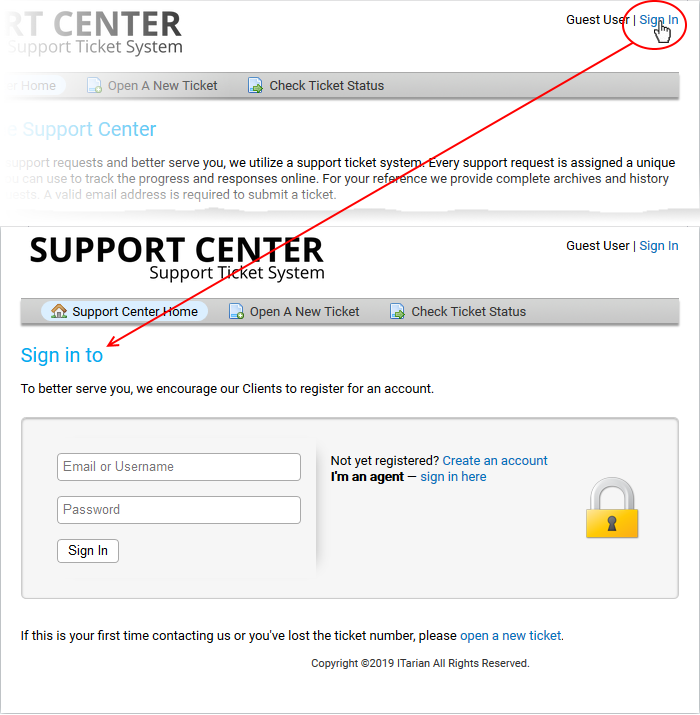
- Click 'Create Account' on the right

Your account will be registered and an email containing account activation link will be sent to your email address.
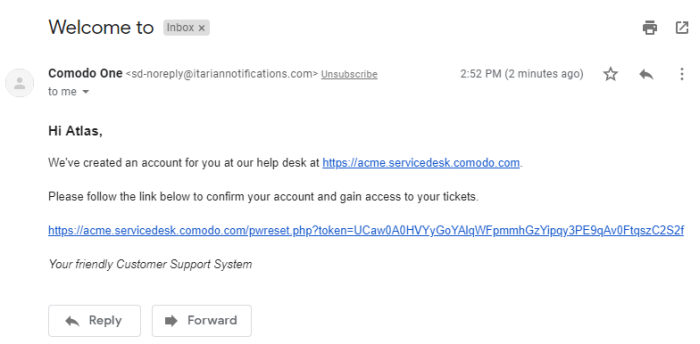
- You can now raise a new ticket, reply to agent queries and more.
Enrollment by a Fast Assist Staff Member
- You will receive an email from the Fast Assist Service Desk containing a link to activate your account.
- Click the activation link to open the 'Manage Your Profile Information' page:
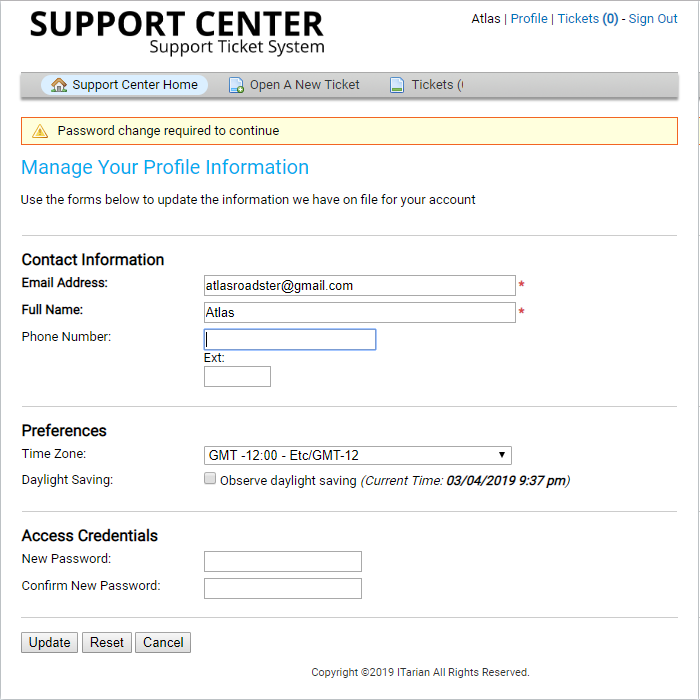
- Enter and confirm a new password and click the 'Update' button.
- You will be able to sign-in into the web portal with your new credentials.
Last updated 07/26/2020 1:54 pm
Please Wait!
Please wait... it will take a second!